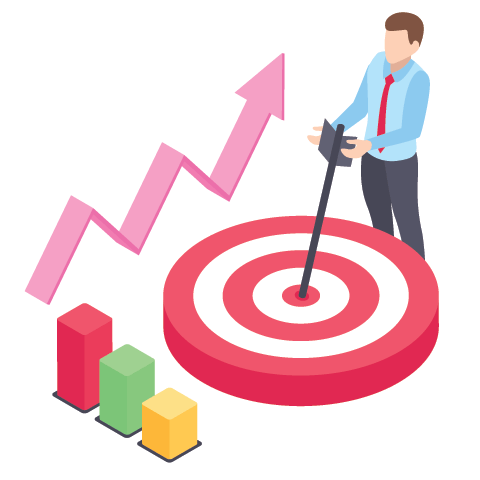MICROSOFT OFFICE
Microsoft Office is one of the most used software worldwide. Microsoft Office has many products mainly Microsoft Word, Microsoft PowerPoint & Microsoft Excel. In this course of MS office, all three products are covered. Microsoft Word is used for writing books, letters, resumes, applications, or any other documentation work. Microsoft Powerpoint is used to present the data summary in the form of slides. Microsoft Excel is used for calculations, data analyzation & data consolidation. This Microsoft Office course is a complete guide to all three above-mentioned MS office products. In this course of Microsoft office, you will be able to learn the all uses of Microsoft Word, Microsoft PowerPoint & Microsoft Excel.
How to Apply for this course ?
There are several steps to apply the course .
Step1: click on Important Links & select New Registration.
Step2: Fill the complete Google form.
Step3: Select the Course From Dropdown Menu.
Step5: Submit the form.
Step6: Call on institute contact number to inform for your submission
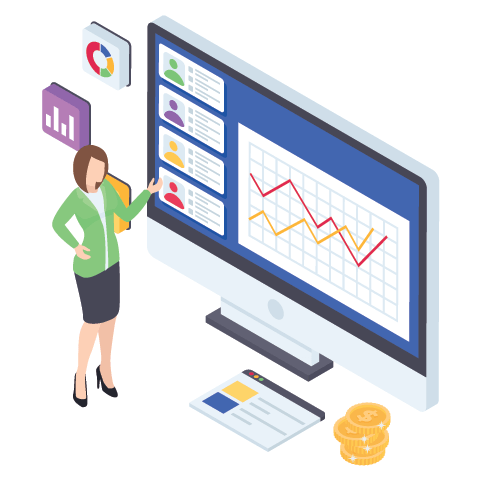
How to confirm your Admission ?
This Process only possible when you applied for course of AAYAM INSTITUTE of COMPUTER INTELLIGENCE.
After applying for AAYAM course there must be a return Mail of confirmation for your course. Keep Save it in your inbox for further process.
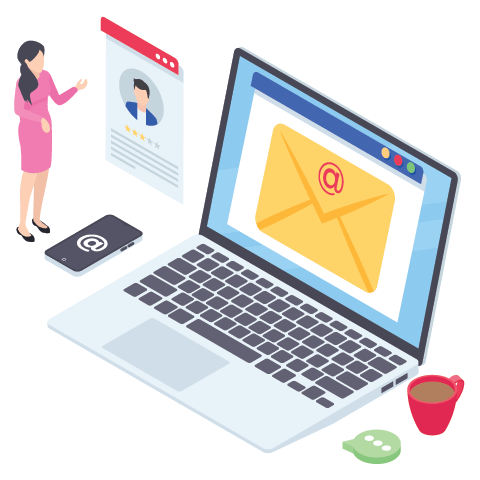
How to Pay course fees and dues?
You can pay by the several ways follows as per your comfortability.
UPI ID : aayamintelligence@okicici
Bank Name : UNION BANK
ACCOUNT NUMBER : 520101260418439
IFSC CODE: UBIN0537152

How to Verify your Record?
In order to Verify your Record, just follow the simple steps.
Step1: click on Verification in Menuoption.
Step2: Fill Your Full name
Step3: Enter you verification number AA00*** OR STFAA0**** .
Step5: As per you complete verification number automatically you can see your record.
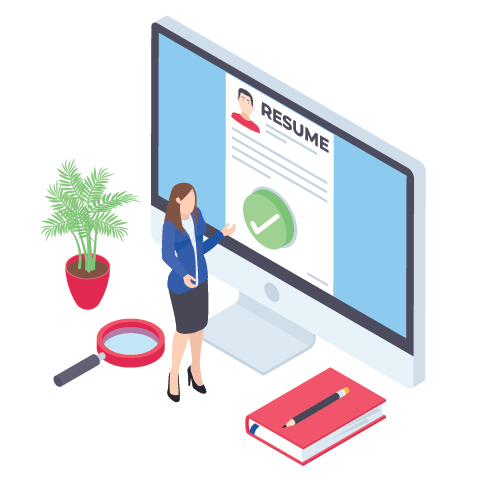
How to update your Record ?
In case of change in any Course/offer/Designation tou have to follow the following steps.
Step1: click on Services in Menuoption.
Step2: Scroll to downward to find UPDATE RECORD option.
Step3: Fill the details by selecting the field.
Step5: Submit the details and your record will be update in couple of hours after verification.